
Configure-Fyers
Step 1: Go to Broker and Exchanges in Tradetron from the top right Menu
Step 2: Select + Add Broker
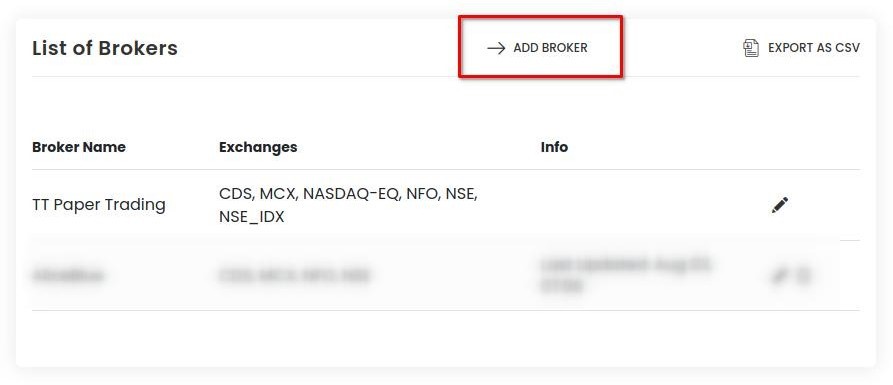
Set 3: Select Fyers from the drop-down. Put your Fyers Client ID and leave token blank.
TOTP key can be found in your broker terminal.
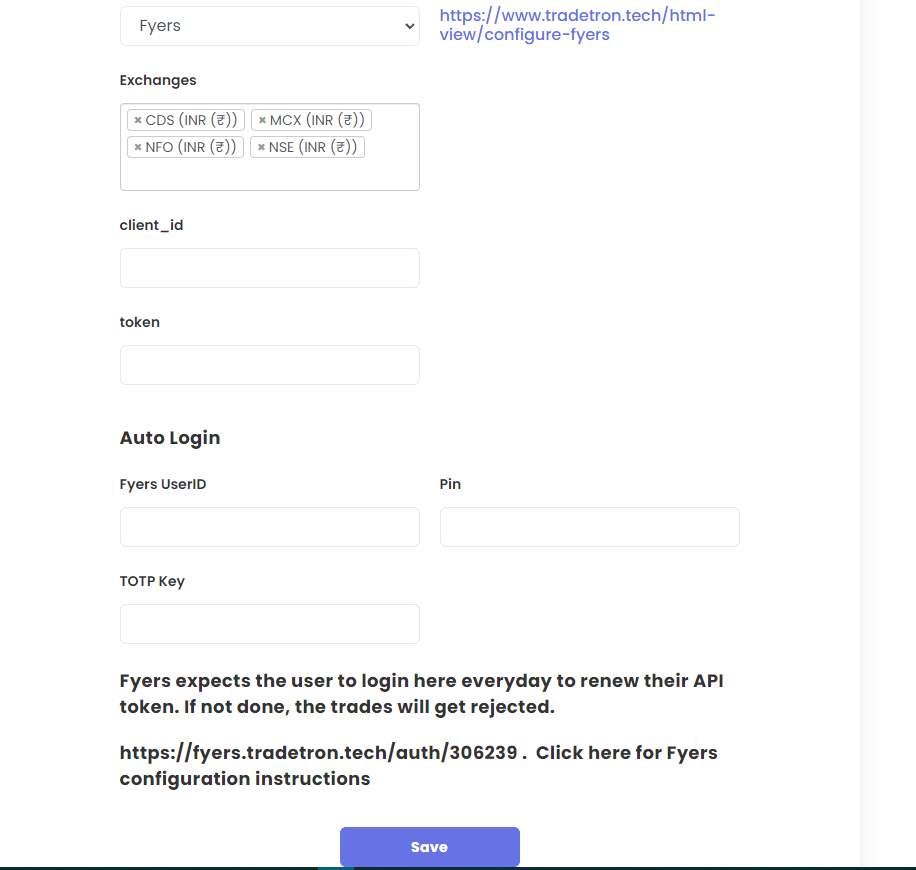
Step 4:- Click on Save
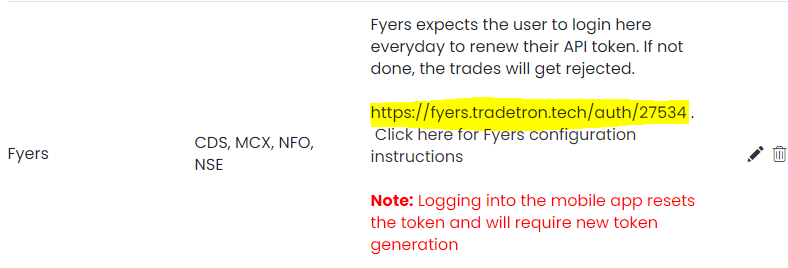
Step 6: If you have not enabled autologin, you need to click on highlighted link in incognito mode for token generation daily.


